Snap Builder (unity)
A downloadable tool
Snap Builder is a simple yet powerful level editor for unity. A lot of level editor assets on the asset store were not sufficient for the purposes needed by my games and I decided to build one from scratch. Snap Builder is a great tool for you to quickly expand your world and get on to other important aspects of development.
Installation:
(join the discord as well if you need help for installation or usage: https://discord.gg/SnESqP5Bby)
Unzip Snap Builder from download and extract to wherever you want.
Right click in your unity asset folder -> Import Package -> choose package from where you extracted it.
You can load the sample scene to get a better understanding of how Snap Builder works as a level editor.
Use:
Add snap points wherever you want to be able to connect a mesh to other meshes. Be sure to set up the meshes the correct way. An empty parent object with a mesh collider that has your actual mesh (a room for example), and the snap points you need as children. See the sample scene in the package to understand how objects need to be set up to use in the heirarchy. Also make sure that when you are setting up a new object for Snap Builder you do so at 0, 0, 0 world position to avoid any potential issues, and make sure that snap points have no local rotations as children.
Click Snap Builder from the options menu:
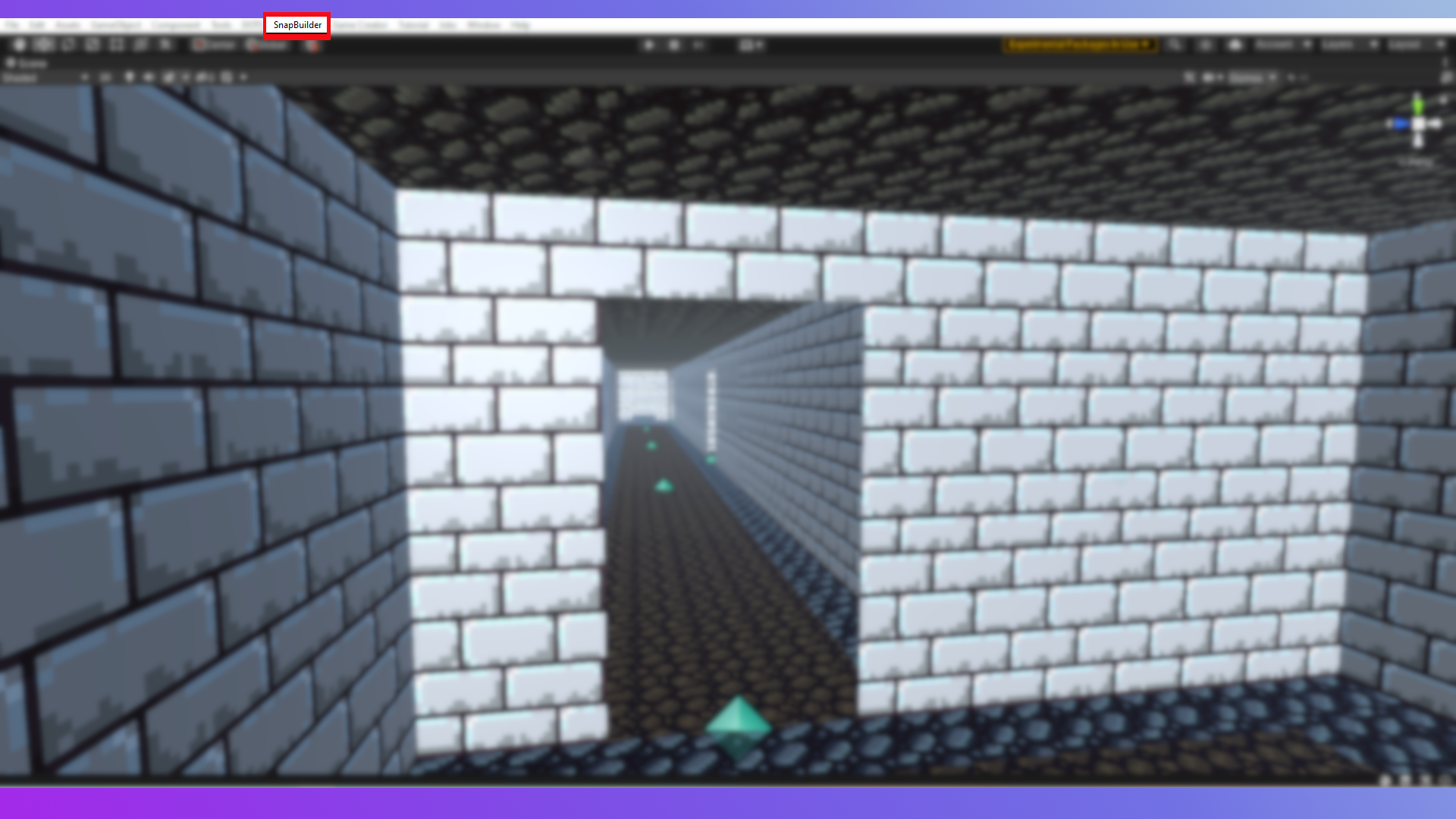
Then, open a new snap window. You can dock it wherever you'd like. To connect two pieces together, click the snap point on the object you want to move to another position first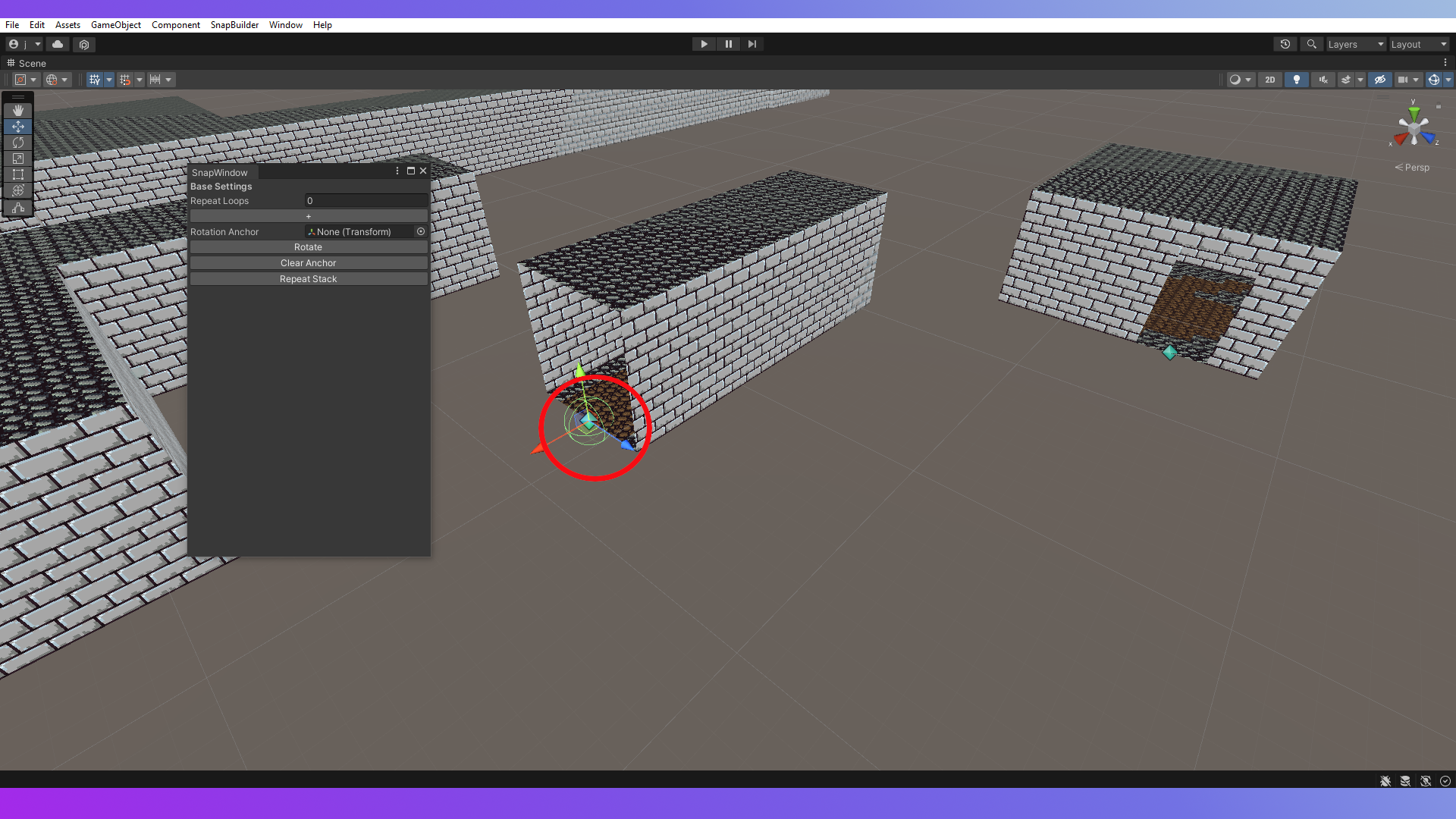
Then click the add button on the snap window

Then click on the snap point where you want to move the object
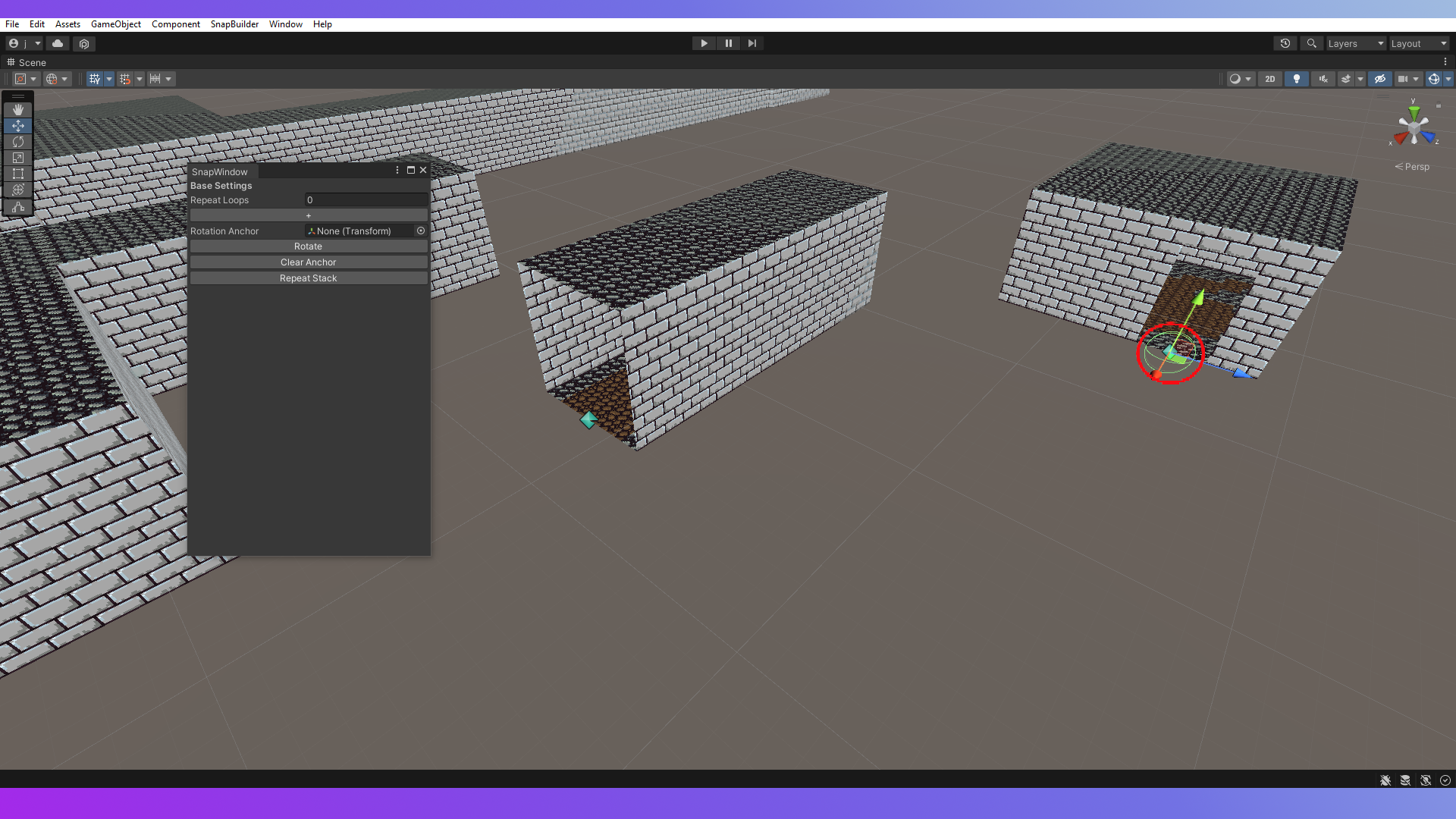
Then, Click add again
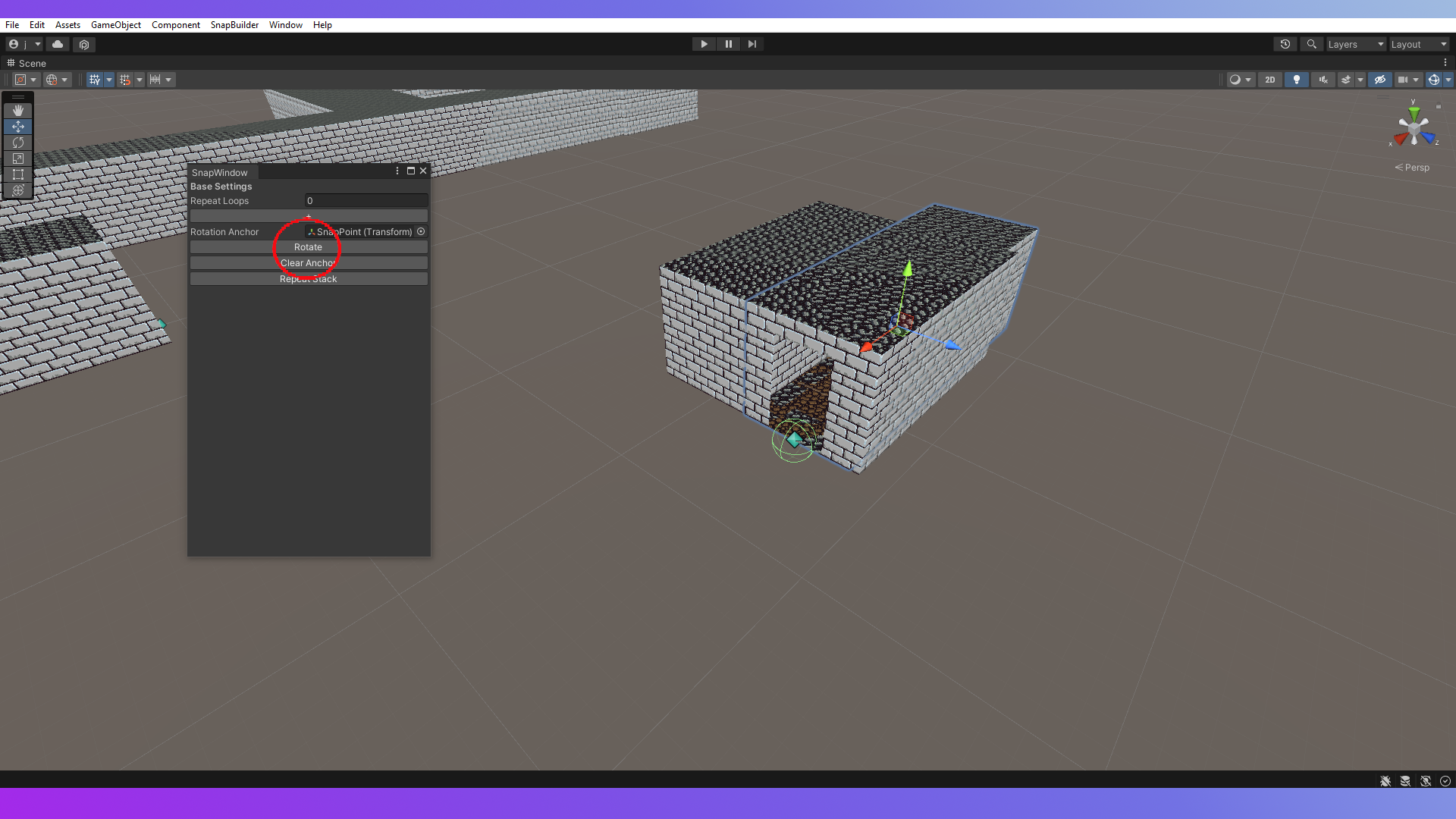
You can see that the object has moved where we wanted it to, but its rotation is not correct. You can quickly fix this by rotating the object (via the snap window) until it is oriented the way you like.

You can see how simple Snap Builder is and how effective it can be. You don't have to limit Snap Builder to just a simple level editor, you can also use it to build things like in the overworld, modular houses, and more. You can fit together objects of any shape and size however you want. Like a hallway that leads into a staircase to an upstairs level of a modular home. Speaking of upstairs, let's talk about Snap Builder's stack feature.
If you are trying to build a skyscraper, you can eliminate the tedious workflow of stacking each individual level with Snap Builder. You can just use the stack feature.
(make sure your objects have colliders to use stack feature)
Click a snap point on the bottom of an object (and add it with the snap window add button)
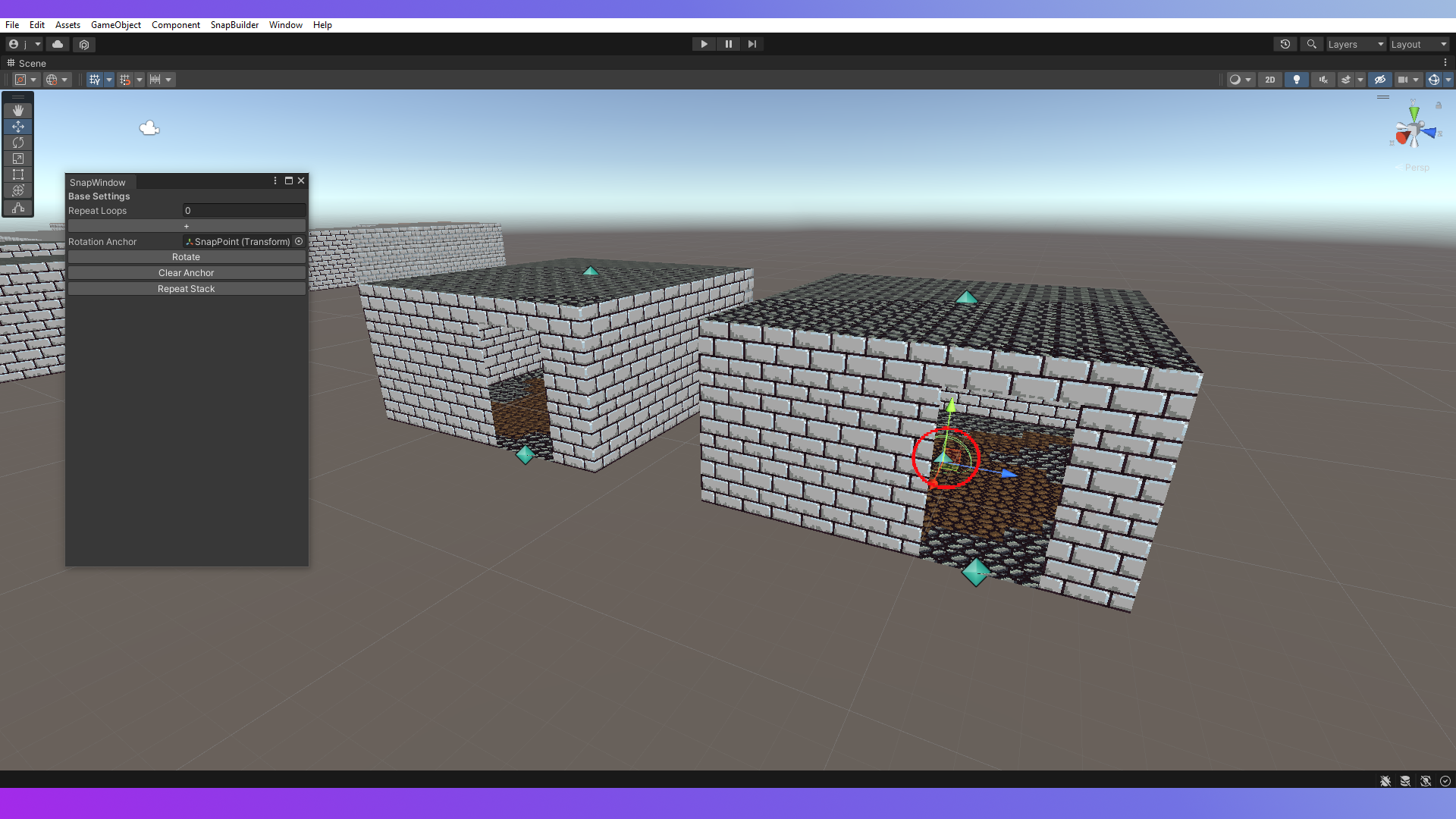
Then click the top snap point on another object (and add it)
Once the objects have stacked, in the repeat loops field of the snap window, place how many "floors" high you want to go above. In the example, I chose to add five more floors.
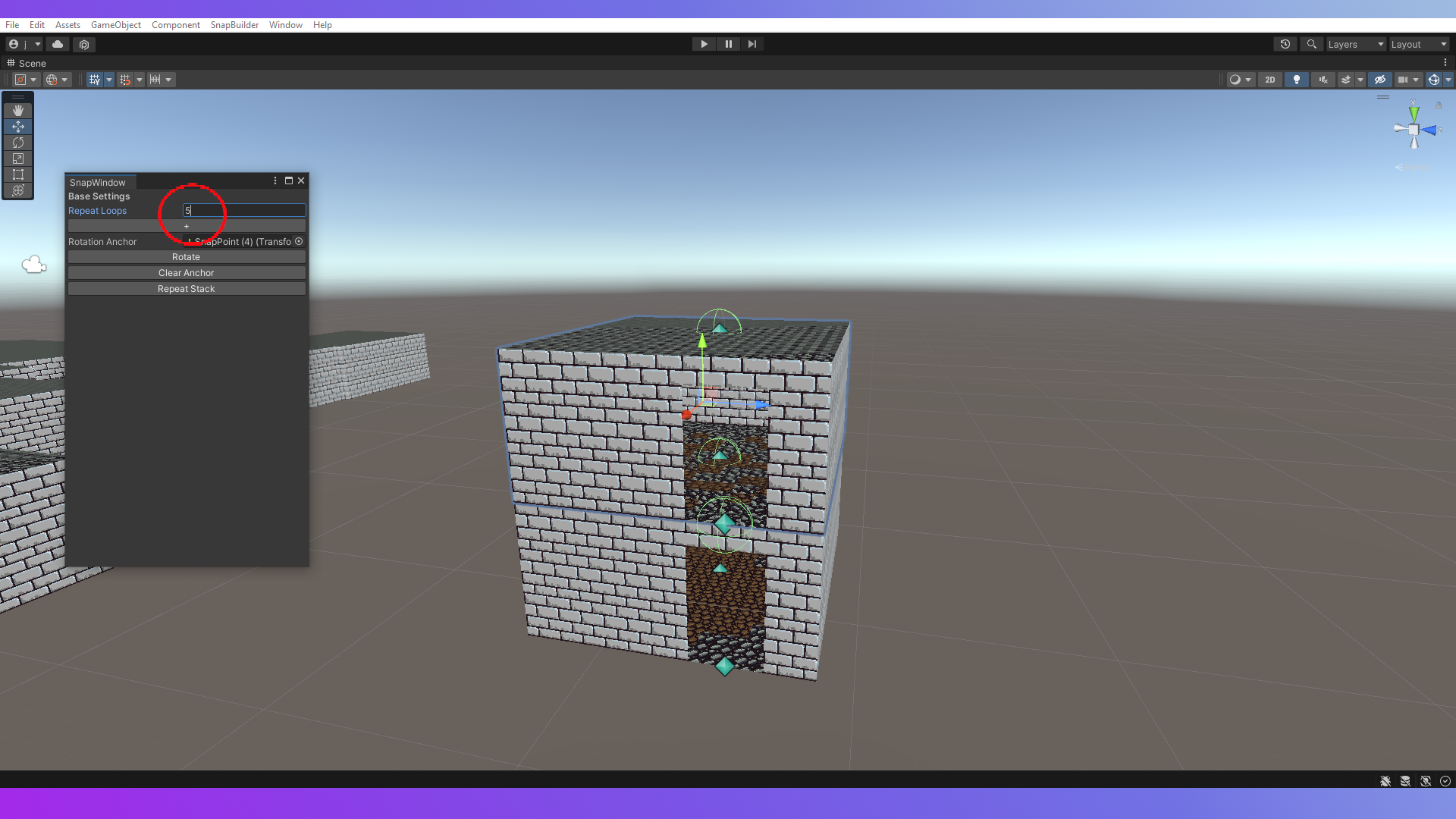
Once you have entered you're desired amount of repeat loops, click repeat stack in the snap window.
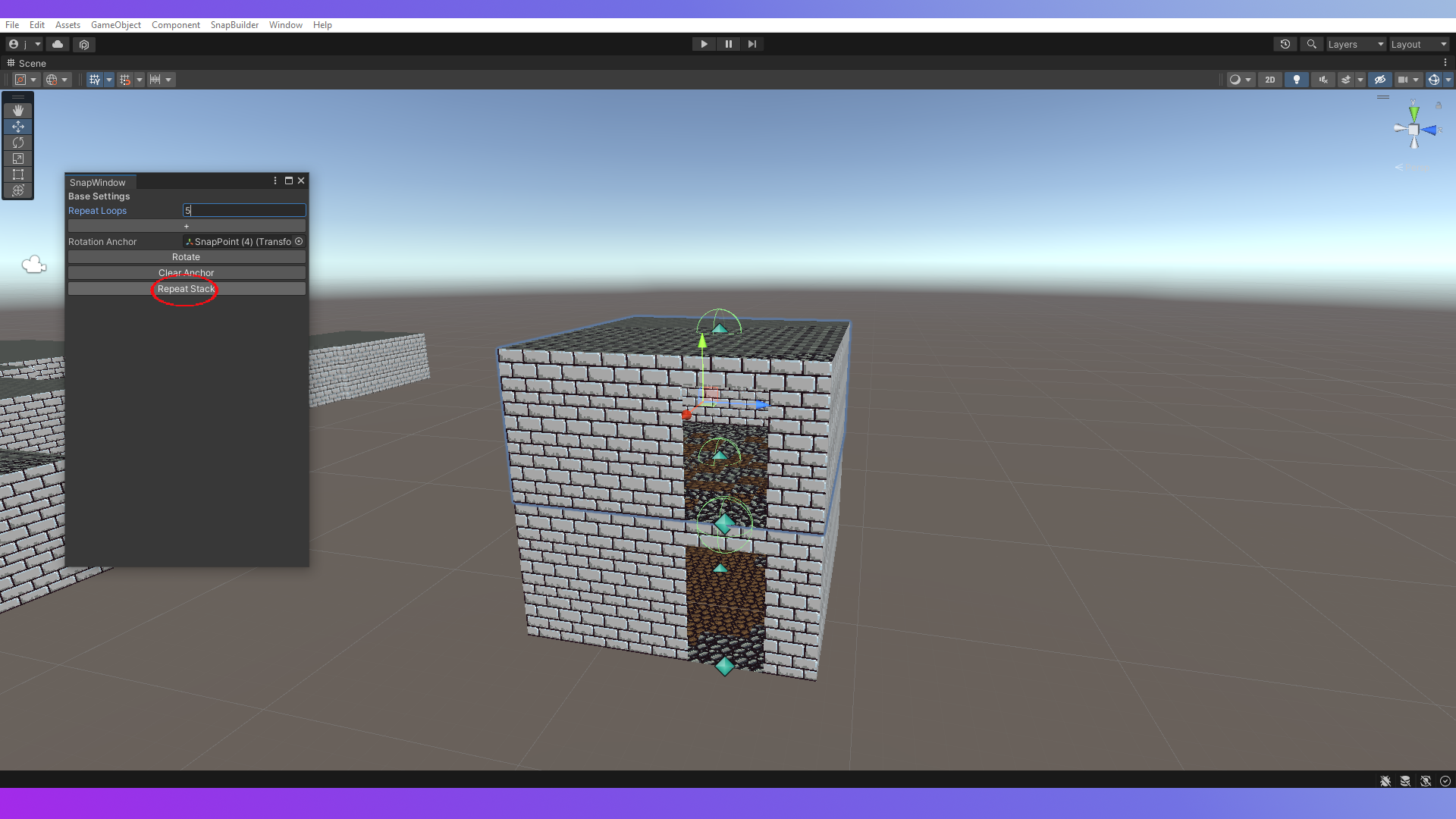
After that, you will see that you have instantly added the number of floors you have entered into the snap window.

Once you have bought Snap Builder, you have the right to use it however you want in any project commercial or not,but you are not allowed to re-sell it as an asset!!
Thank you so much and if you build anything with Snap Builder, let everyone know down in the comments and projects I like I will tweet out on my Twitter: https://twitter.com/NosleepJesse
UPDATE:
12/8/21 Added the repeat function to every direction so you can more rapidly build maps. First, you must connect any two objects together with SnapBuilder to set a starting point. Then, if you set the repeat loops field to 5 for example, and click on Repeat X-, SnapBuilder will take the object that you first picked to connect to another object and duplicate it 5 times moving along the X-Axis negatively. Then, you can continue on from that point in any other direction you want by changing the number of repeat loops to 3 and clicking Repeat Z+ for example, SnapBuilder would then duplicate the object from where it now is 3 units in the Z positive direction. You can start to see that making things like roadways can now be done in minutes.
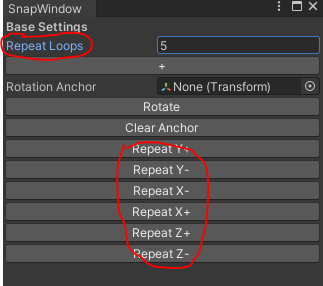
KNOWN ISSUES:
-When using SnapBuilder on meshes made in Blender(and presumably every other 3D design software), if the scale is not set correctly, snap builder will not behave appropriately. The simplest solution is to make the mesh and Snap Points children of an empty object with the scale of 1, 1, 1 or Make sure that you are applying the scale to your transform before you export from your design software. If you child a snap point object to a parent mesh object and the snap point object gets rescaled in any way, you likely have to rescale your mesh and re-export. In Blender, when you are exporting your object you click this:

-As well as scale, rotation of objects with the SnapPoint component will cause the object to not behave correctly. If you make a SnapPoint object in the hierarchy and drag it as a child to the mesh and it receives a local rotation, be sure to reset this to zero. Future updates plan to automate snap point orientation.
| Status | Released |
| Category | Tool |
| Author | NoSleep Games |
| Genre | Adventure, Role Playing |
| Tags | 3D, Dungeon Crawler, Level Editor, Unity |
Purchase
In order to download this tool you must purchase it at or above the minimum price of $9.99 USD. You will get access to the following files:
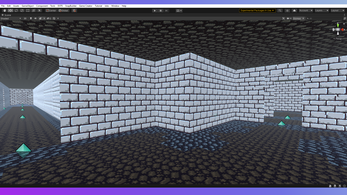
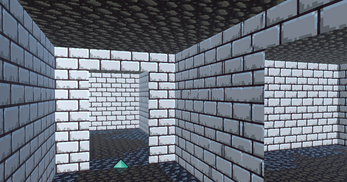
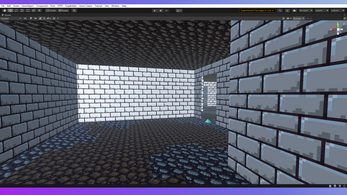
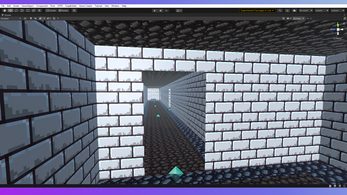
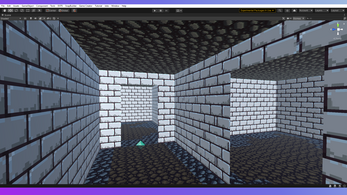
Leave a comment
Log in with itch.io to leave a comment.